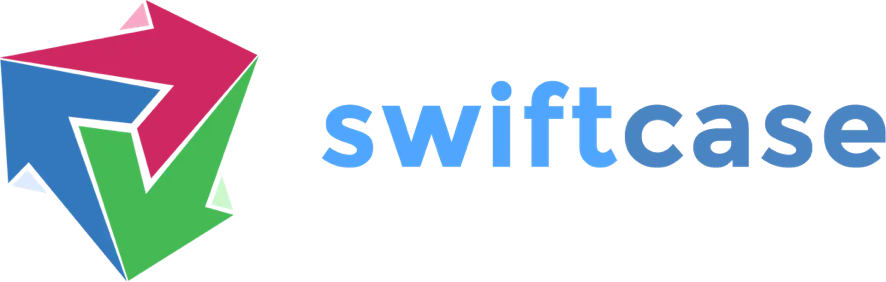How to add a Create Reminder box
Last Updated: 9 months ago
The Create Reminder action lets you quickly and easily create reminders from the Status/Task page.
Adding a Create Reminder Box
Click on the Forms & Actions tab to configure the status page. This will display a blank box with an Available Actions bar on the right-hand side.
Drag and drop the Reminder action from the Available Actions into the blank box.

In the content box, add any text you want to appear before the Create Reminder button.
In the Visible to box you can add users who you want to be able to view the Create Reminder box. Internal Users can see the content by default.
Under Visibility Rules you can hide the Create Reminder box until question(s) from forms are answered by clicking the Add Question button and adding a question.
You can add more than one question and also add a specific answer, so the box will only show after this specified answer.
By Kathleen Dow
See Also
- Automated Events - Create Reminder